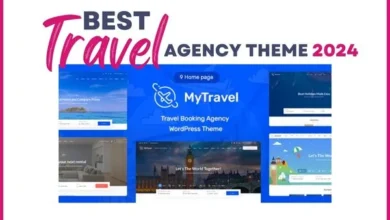Free Website Builder in 2024

In today’s digital age, having a website is like having a digital business card. It’s essential whether you’re running a business, showcasing a portfolio, or starting a blog. Fortunately, you don’t need to spend a fortune to create a stunning website. Free website builders have revolutionized how we approach website creation, making it accessible to everyone. But what exactly are these tools, and how can they benefit you? Let’s dive in and explore.
What is a Free Website Builder?
A free website builder is an online tool that allows you to create a website without the need for coding or web design skills. These platforms offer a range of templates and drag-and-drop features, enabling you to build and customize your site easily. Unlike paid website builders, free versions may come with some limitations, such as fewer templates, storage restrictions, or branded domain names (e.g., yoursite.buildername.com).
Benefits of Using a Free Website Builder
Cost-Effectiveness
The most obvious benefit is that it’s free! You can establish an online presence without any upfront investment, which is perfect for startups, hobbyists, or anyone on a tight budget.
Ease of Use
Free website builders are designed to be user-friendly. Their intuitive interfaces mean you don’t need to be a tech guru to create a professional-looking site.
No Coding Skills Required
You don’t need to learn HTML, CSS, or JavaScript. The drag-and-drop functionality lets you build and customize your site visually.
Access to Templates and Design Tools
These platforms offer a variety of templates tailored to different industries and styles. You also get access to basic design tools to tweak the look and feel of your site.
Top Free Website Builders in 2024
Let’s look at some of the top free website builders available in 2024. Each has its own set of features, pros, and cons, making it easier to find the perfect fit for your needs.
Wix
Features
Wix offers a robust set of features with hundreds of templates, a powerful drag-and-drop editor, and an app market to extend your site’s functionality.
Pros and Cons
Pros:
- User-friendly interface
- Extensive customization options
- Large selection of templates
Cons:
- Ads displayed on free plans
- Limited storage and bandwidth
Ideal Use Cases
Wix is great for small businesses, portfolios, and personal blogs.
WordPress.com
Features
WordPress.com provides a free plan with essential features, including customizable themes, basic SEO tools, and built-in social sharing.
Pros and Cons
Pros:
- Strong blogging capabilities
- Scalable with many plugins
- SEO-friendly
Cons:
- Limited design customization on free plans
- WordPress.com branding on free sites
Ideal Use Cases
Ideal for bloggers and small websites looking for strong content management and SEO capabilities.
Weebly
Features
Weebly offers an easy-to-use drag-and-drop editor, integrated e-commerce features, and a variety of templates.
Pros and Cons
Pros:
- Simple and intuitive editor
- Built-in e-commerce tools
- Strong mobile optimization
Cons:
- Ads on free sites
- Limited template customization
Ideal Use Cases
Weebly is perfect for small businesses and online stores.
Squarespace
Features
Squarespace provides high-quality templates and a smooth user experience, although its free plan is more of a trial period.
Pros and Cons
Pros:
- Beautiful, professional templates
- Comprehensive design tools
- Strong customer support
Cons:
- Limited free plan
- Higher learning curve compared to others
Ideal Use Cases
Best for design-focused businesses, artists, and photographers.
Table of Contents
Shopify Lite
Features
Shopify Lite isn’t a traditional website builder but allows you to add e-commerce functionality to an existing site or social media page.
Pros and Cons
Pros:
- Powerful e-commerce tools
- Easy integration with existing sites
- Strong customer support
Cons:
- Limited to e-commerce
- Requires an existing website
Ideal Use Cases
Perfect for businesses looking to add e-commerce to their existing websites or social media platforms.
How to Choose the Right Free Website Builder
Choosing the right website builder depends on several factors:
Factors to Consider
- Purpose: What is the primary goal of your website?
- Features: What features are non-negotiable for you?
- Ease of Use: How comfortable are you with technology?
- Scalability: Will you need more features in the future?
Matching Builder Features to Your Needs
Think about your specific needs. For instance, if you need a blog, WordPress.com might be the best. For e-commerce, consider Shopify Lite or Weebly.
Step-by-Step Guide to Creating Your Website
Sign Up Process
Choose your preferred website builder and create an account. This usually involves providing basic information like your email address and creating a password.
Choosing a Template
Browse through the available templates and select one that fits your vision. Remember, templates can often be customized to better match your brand.
Customizing Your Site
Use the drag-and-drop editor to add text, images, and other elements to your site. Customize colors, fonts, and layouts to align with your brand identity.
Publishing Your Site
Once you’re satisfied with the design, preview your site to make sure everything looks good. Then, hit the publish button to make your website live.
Tips for Designing an Engaging Website
Importance of User Experience (UX)
Ensure your site is easy to navigate. A good UX keeps visitors on your site longer and encourages them to return.
Tips for Mobile Optimization
More people browse the internet on their phones than on desktops. Make sure your website looks great and functions well on mobile devices.
Incorporating SEO Best Practices
Use keywords strategically, create quality content, and optimize your images to improve your site’s visibility in search engine results.
Common Mistakes to Avoid
Overcomplicating Design
Keep it simple. A cluttered design can overwhelm visitors and make your site harder to navigate.
Ignoring Mobile Users
Always check how your site looks on mobile devices. Poor mobile design can drive away a significant portion of your audience.
Neglecting Content Quality
Even the best-designed website won’t succeed if the content is poor. Focus on creating valuable, engaging content for your visitors.
Upgrading from a Free to a Paid Plan
When to Consider Upgrading
If you find the limitations of a free plan are holding you back, it might be time to upgrade. This is especially true if you need more storage, advanced features, or a custom domain.
Benefits of Premium Features
Premium plans often offer more customization options, advanced analytics, higher storage and bandwidth limits, and the removal of ads.
Conclusion
Creating a website doesn’t have to be a costly endeavor. Free website builders provide the tools you need to get started, whether you’re launching a personal blog, showcasing a portfolio, or starting a small business. With the right builder, a bit of creativity, and some effort, you can have a stunning, functional website up and running in no time. If you need web related help you can contact with bdshapers.
FAQs
Can I really build a website for free? Yes, many platforms offer free plans that provide basic features to get you started.
Are free website builders secure? Most reputable free website builders offer good security measures, but it’s always wise to check what protections are in place.
Will my website look professional with a free builder? Absolutely! With the variety of templates and customization options available, you can create a very professional-looking site.
Can I switch from a free to a paid plan later? Yes, most free website builders offer easy upgrade options to move to a paid plan when you’re ready.
How do free website builders make money? They typically make money through advertisements, offering premium plans with advanced features, or selling custom domains.