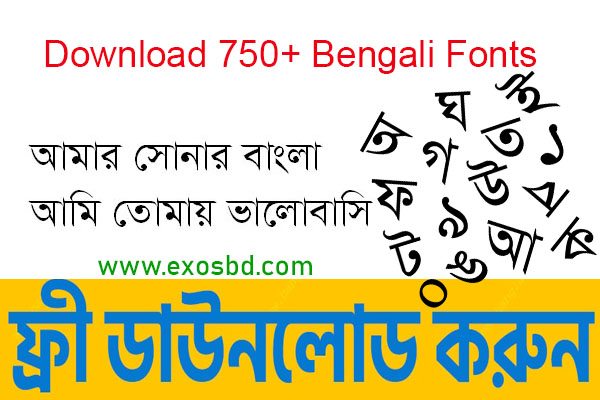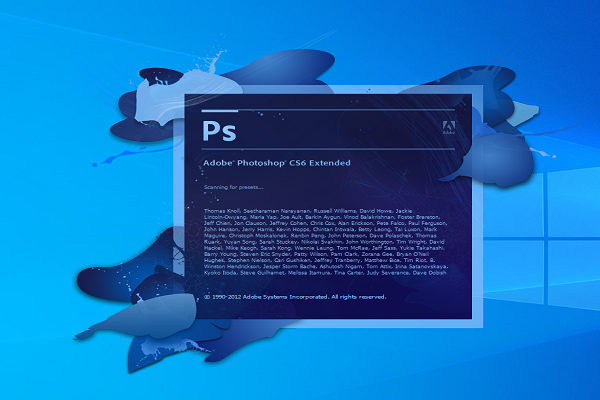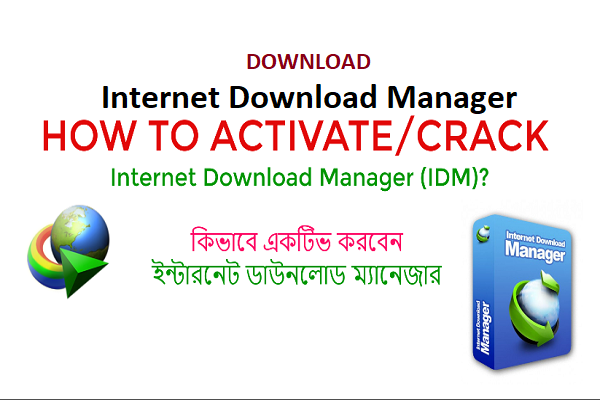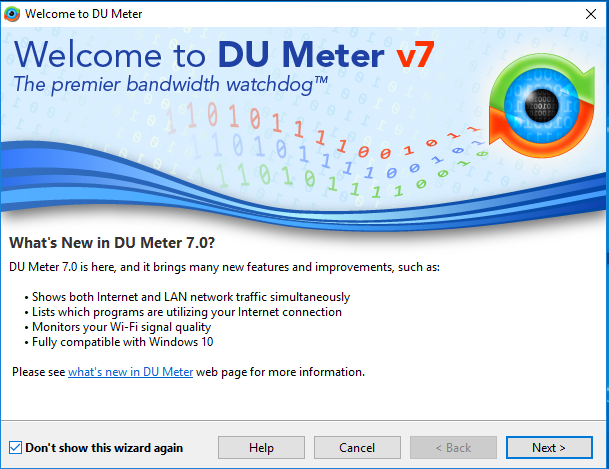Computer
How to uninstall Adobe Creative Could from your PC

How to uninstall Adobe Creative Could from your PC. Creative Cloud is a Product of Adobe and it comes with all adobe product.
Adobe Creative Could
The Adobe Creative Cloud desktop app is critical for Creative Cloud functionalities such as installing Creative Cloud apps, sync, font sync, libraries, and more. Adobe strongly recommends that you do not uninstall this app.
Sometimes we face problem for this adobe creative cloud.
However, in certain scenarios like a corrupted Creative Cloud desktop app, or problems installing some Creative Cloud apps, you can uninstall the Creative Cloud desktop app.
Read Also : Facebook will change their privacy controls
Uninstall the Creative Cloud desktop app on Windows
Download ZIP file containing the executable uninstaller (.exe); extract and run it on Windows.
- Download the ZIP file containing the executable uninstaller.
- Extract Creative Cloud Uninstaller.zip.
- Run the executable installer file as Administrator, Creative Cloud Uninstaller.exe.
- The installer prompts you to confirm that you want to uninstall the Creative Cloud desktop app. Review the message and click Uninstall.
- The uninstaller removes the app from your computer and displays a confirmation message. Click Close